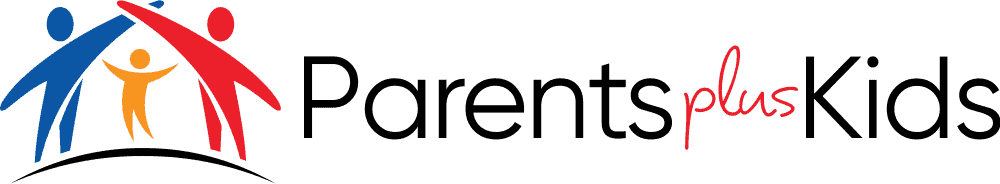10 Important Internet Safety Tips for Kids

This post may contain affiliate links. If you buy through the link, I may earn a commission. Learn More.
Using the internet is virtually unavoidable for even the youngest children.
Nowadays, schools rely on tablets and laptops for instruction, and teachers encourage students as young as kindergarten to do online research.
For all of these reasons and then some, it’s important kids of all ages know how to be safe online.
*FYI, some of the links in this article about internet safety tips for kids may be affiliate links. If you click and make a purchase, we may get a commission (at no extra cost to you). For more info, please see our disclaimer.
10 Internet Safety Tips for Kids
My children have school-issued tablets and laptops they use for all of their work. My daughter’s first iPad was issued to her in the second grade.
While the schools do a great job of ensuring apps can’t be installed without permission and only trusted internet sites can be visited, there are still areas that can cause trouble.
Younger children may need to watch out for predators. They might not know not to give out personal information online. Sadly, they can be victims of sexual abuse online.
As children grow, they might fall prey to online scams or bullying. The following internet safety tips offer a basic approach to what you, as a parent, should ensure your children know before they spend time online.
Pro-Tip
If you’re going to buy your kid a gaming console, consider getting one of Nintendo’s gaming consoles.
The nice thing about Nintendo’s consoles is they have some of the best parental controls around. Check out the Nintendo console below.
1. Avoid Stranger Danger
You teach your children not to talk to strangers in person. The same is true online. Do not allow young children to interact with anyone online unless they have been vetted by you.
Online gaming and social media outlets aimed at youth are heavily populated with people who may not have your child’s best interests at heart. Tell your children not to chat with anybody they don’t personally know, even if that person says they are a peer.
2. Keep Personal Info Off-Limits
There are some things you might think you shouldn’t have to tell your children. However, if being a parent has taught me anything, it’s that my kids don’t always automatically know right from wrong.
If you have ever heard yourself saying things like, “Stop pouring soup on your brother,” or “We don’t eat socks,” then you know children need guidance. Tell them to never give out their full names, addresses, phone numbers, or any other identifying information online.
3. There are Good Secrets and Bad Secrets
Some basic safety measures for kids in their daily lives apply to online behavior. A child should know that an adult should never ask them to keep a secret from their parents.
Those kinds of secrets can end up being harmful. Other kids might tell secrets that make a child feel uncomfortable. Let your child know there is never anything so secret they can’t tell you.
On the other hand, children should keep secrets (like personal information, as noted above) from others who may be lurking online.
4. Keep Passwords Secure

Children may not have a lot of experience with passwords, but they should know never to give their passwords out to anyone. It shouldn’t be shared with friends or posted online. The only people who should know your child’s password are you and your child.
Pro-Tip
While I’m on this topic, you should know your child’s passwords. If you want to find out all the reasons why parents should know their child’s password check out the linked article.
5. Phishing and Scams Can Target Kids
My daughter was sent an email from the FBI telling her that she would be arrested if she didn’t supply her bank account information to them. She knew it was a spoof email, but she was still a little shaken.
Her email address is not used publicly, but somehow scammers have still found it. A child who doesn’t know better could easily react by providing information they shouldn’t to the wrong people.
6. Don’t Share Photos

Kids love taking selfies. There is no harm in it as long as they know not to share those photos online. Texting to trusted friends who have been approved by parents is fine, but posting in an open forum is not.
Older kids who have social media accounts should make sure anything they post is not viewable by those who haven’t been pre-approved.
7. Take Internet Breaks
The internet is addictive. Kids of all ages need to learn how to step away from their tablets, PCs, and phones. Set time limits for your children, so they know when they’ve reached their max screen-time for the day. There are many apps that allow parents to control internet usage.
8. Internet Bullying is Serious

We worry a lot about our children being bullied online. However, internet bullying goes both ways. Make sure your children are neither the bullies nor the bullied.
Do this by teaching them to respect other people and to ignore those who try to upset them with bullying language. Bullies only continue provoking when they get reactions.
Those who are ignored tend to either shut up or move on to other targets. Likewise, if a child starts to get bullied, parents need to step in and report the behavior when possible.
9. Never Shop Online
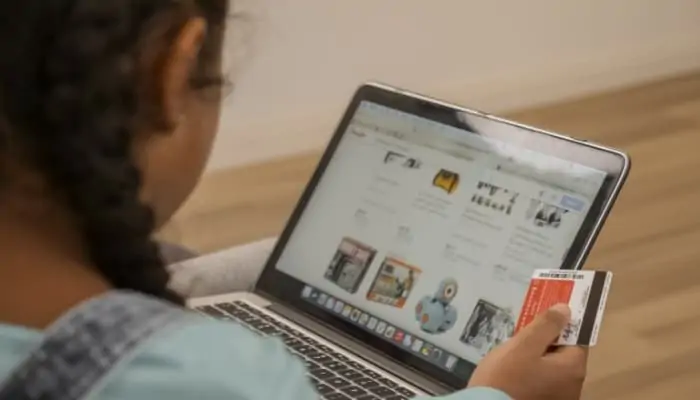
My kids have begged me for the ability to pay for games or in-game purchases while they are gaming. I have never and will never allow this to happen. I fear this is a slippery slope that will lead to massive credit card debt and a second job.
The rule in my house is if a kid wants to buy something online, it must be done through a parent. If your child has their own debit card, credit card or online payment service, make sure you carefully watch those charges. It only takes one slip up for information to be stolen by a third party.
10. Children Should Trust Their Instincts
Children do need to be taught right from wrong, but they also usually know when something doesn’t feel right.
If they’re playing a game, looking at videos, or surfing the web, and they come across something that feels inappropriate, it probably is. Teach children to trust their gut instincts and back away from sites and situations that feel wrong.
The Internet is Here to Stay
The internet culture is here to stay. It can be safe and even beneficial as long as children have the proper guidance. How do you manage your child’s online behavior? Let us know in the comments!